- 24 جولای 2023
- admin
- Send Comment
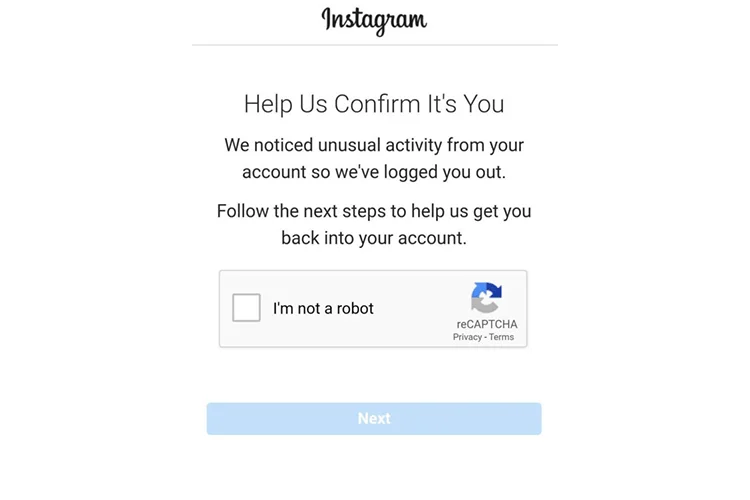
Table of Contents:
Introduction
Understanding the “Error Confirm It’s You” on Instagram
Common Causes of the Login Error
a. Suspicious Login Attempt
b. Incorrect Login Credentials
c. App or Browser Issues
Troubleshooting Steps to Fix the “Error Confirm It’s You” on Instagram
a. Step 1: Double-check Your Login Information
b. Step 2: Reset Your Instagram Password
c. Step 3: Verify Your Account with Email or Phone Number
d. Step 4: Check for Suspicious Activity on Your Account
e. Step 5: Try a Different Device or Browser
f. Step 6: Clear Cache and Cookies
g. Step 7: Disable VPN or Proxy Connections
h. Step 8: Update the Instagram App
i. Step 9: Contact Instagram Support
Prevention Tips for Future Login Issues
a. Enable Two-Factor Authentication
b. Keep Your Account Information Secure
c. Be Cautious with Third-Party Apps and Websites
Reporting a Persistent Login Problem to Instagram
Conclusion
Introduction
In this blog post, we will address one of the common issues faced by Instagram users – the “Error Confirm It’s You” login error. If you’ve ever encountered this frustrating error message while attempting to access your Instagram account, don’t worry; we’ve got you covered. We’ll explore the possible reasons behind the error and provide step-by-step solutions to fix it and regain access to your account.
Understanding the “Error Confirm It’s You” on Instagram
The “Error Confirm It’s You” message appears when Instagram detects suspicious login activity or is unable to verify your identity during the login process. It’s a security measure to protect your account from unauthorized access and potential hacking attempts. While this is a beneficial feature, it can be an inconvenience for legitimate users facing login problems.
Common Causes of the Login Error
a. Suspicious Login Attempt:
Instagram’s security algorithms may trigger the login error if they detect unusual login behavior, such as attempting to access your account from a new location or device.
b. Incorrect Login Credentials:
Often, the error occurs due to simple mistakes in entering your username or password. Typos or forgotten passwords can lead to this issue.
c. App or Browser Issues:
Glitches or compatibility problems with the Instagram app or the web browser you’re using might also be responsible for the error.
Troubleshooting Steps to Fix the “Error Confirm It’s You” on Instagram
a. Step 1: Double-check Your Login Information:
Ensure that you’ve entered the correct username and password. Pay attention to uppercase and lowercase letters, as Instagram credentials are case-sensitive.
b. Step 2: Reset Your Instagram Password:
If you can’t recall your password or suspect it has been compromised, use the “Forgot Password” option on the login page to reset it.
c. Step 3: Verify Your Account with Email or Phone Number:
Instagram may send a verification code to your registered email or phone number to confirm your identity. Enter the code if prompted.
d. Step 4: Check for Suspicious Activity on Your Account:
Review your recent activity and log out of all active sessions from the settings menu in the app or website.
e. Step 5: Try a Different Device or Browser:
Attempt to log in using a different device or web browser to determine if the issue is device-specific.
f. Step 6: Clear Cache and Cookies:
Clear your browser’s cache and cookies, as they might be interfering with the login process.
g. Step 7: Disable VPN or Proxy Connections:
If you’re using a VPN or proxy, disable it temporarily, as these services can sometimes trigger the security measures.
h. Step 8: Update the Instagram App:
Ensure you’re using the latest version of the Instagram app to avoid any known bugs or issues.
i. Step 9: Contact Instagram Support:
If none of the above steps work, reach out to Instagram’s support team for further assistance.
Prevention Tips for Future Login Issues
a. Enable Two-Factor Authentication:
Add an extra layer of security to your Instagram account by enabling two-factor authentication. This will require a verification code in addition to your password when logging in.
b. Keep Your Account Information Secure:
Avoid sharing your login credentials with anyone and use a strong, unique password for your Instagram account.
c. Be Cautious with Third-Party Apps and Websites:
Don’t grant access to your Instagram account to unknown or suspicious third-party apps or websites.
Reporting a Persistent Login Problem to Instagram
If you’ve exhausted all troubleshooting steps and still can’t log in due to the “Error Confirm It’s You,” it’s essential to report the issue directly to Instagram’s support team. Provide them with all relevant details, such as error messages received and steps taken to resolve the problem.
Conclusion
Experiencing the “Error Confirm It’s You” on Instagram can be frustrating, but with the right knowledge and troubleshooting steps, you can resolve the issue and regain access to your account. By following the provided tips and preventive measures, you can enhance the security of your Instagram account and minimize the chances of encountering login errors in the future. Remember, Instagram’s commitment to account security is in place to protect you and your data from potential threats.
- Tags:
- Secure payment
- Immediate delivery
- 24 Hour Support




