- 18 جولای 2023
- admin
- Send Comment
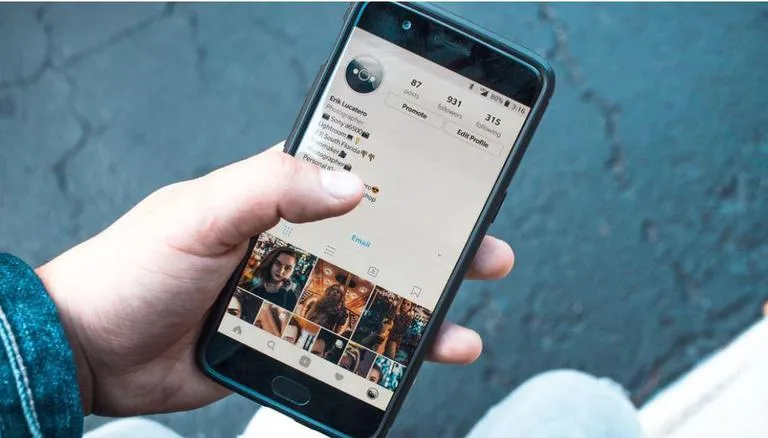
Explaining how to delete Instagram Explore history
Instagram is a popular and busy platform, especially among Iranians. Many people spend their time on this social network daily. This leads to various questions about this application. One of these questions relates to how to delete the history of Instagram Explore. The buytelegrammember would like to provide you with the method. So, please stay with us until the end of this article.
Content List:
Where is Instagram Explore?
How to delete Explore search history
Resetting Instagram Explore
Where is Instagram Explore?
Instagram Explore is one of the most important and fascinating sections of Instagram. To find this section, look at the bottom of your screen. You will see a few icons, and one of them resembles a magnifying glass. That is the famous and beloved Explore section that we are going to talk about in this article. In this section, Instagram shows you posts based on your interests and the content you have liked, saved, or even just viewed. The reason behind this is that Instagram assumes that since you have shown interest in these posts before, you may want to see similar ones again.
It doesn’t matter whether you have followed someone or not. If the content of that account or person aligns with your interests, Instagram will show it to you.

How to delete Instagram Explore search history
We mentioned that Instagram is a widely used platform in our country, and many people face various problems while using it. One of these problems is the cluttering of the search history in the Explore section. As mentioned at the beginning of the article, we want to teach you how to delete this history. To do so, follow these steps:
First, go to your Instagram account and navigate to the profile section. There, using the three horizontal lines in the corner, access the settings.
Find the “Security” option. By selecting it, a new menu will open, and at the bottom of that menu, you will find the “History search” option. Click on it.
Now, your recent searches will be displayed. If you click on the “CLEAR ALL” option, your entire Explore search history will be deleted.
In addition to the above steps, there is another method to delete the Explore search history. Follow these steps:
Log in to your account and click on the three horizontal lines in the top left corner of the profile section.
In the opened menu, select “Activity.”
Look for “Searches” in the displayed menu. If you click on it, you will see the searches you have recently made.
Now, find the “Clear All” option and click on it. This will delete all of your searches.

Finally, it should be noted that by learning these methods, you can delete your search history, retrieve your likes, and, in general, change all the content in your Explore section. We hope this article has been helpful to you.”
- Tags:
- Secure payment
- Immediate delivery
- 24 Hour Support





